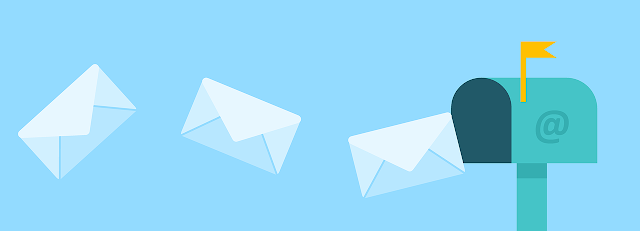
A Foreign Service mentor of mine I really admire once told me, "You'd be amazed how far you can get in this career just by responding to emails." As an entry-level officer, I didn't understand what she meant but now that I'm hitting my mid-career stride I completely agree. Like most modern office workplaces, the State Department is overflowing with emails: newsletters, administrative automated emails, meeting and event invitations, requests for clearance (what we call required approvals on documents or courses of action), networking messages, missives from mentees or mentors or colleagues or friends who need advice or are hoping to catch up or are responding to you - some of which require your attention or approval but some of which are just for your information. Of the ones that need action, some have deadlines and some are open-ended. Either way, I have yet to meet someone in the mid-level Foreign Service and above who isn't sick of the overwhelming number of emails.
In this environment, it is very tempting simply to relinquish control of one's inbox and give up. I have met plenty of people - including those in essential jobs where a missed email literally could alter someone life - fall into this camp. Alternatively, some let Outlook rule their lives, spending every night and weekend combing through emails to make sure they've read every word of every email that comes through just in case they are needed. I don't think either of these extremes is healthy or contributes to a positive work culture. I also don't think there is a one-size-fits-all solution for every person or every job: people need to find the email management system that works best for them.
At the same time, I'm happy to shared what has worked for me because it has served me well throughout all four of my tours in the Foreign Service so far. I love my system so much that I use the same one for my personal email and work email: Inbox Zero. Yes, this means my inbox is empty or nearly empty a majority of the time. (And it feels great!) TechTarget summarizes the key tenets of Inbox Zero, which I quoted below followed by my own commentary:
- "Some messages are more equal than others." This is the most challenging one for me, because I like to go in order from oldest to newest email by default, but sometimes you have to go through your emails in priority order or the top priorities will fall through the cracks. It's not enough to have a goal of taking care of five emails by lunch: the most important and urgent emails need to be addressed and treating all emails as equal can tempt anyone to do the easier or more fun emails first.
- "Your time is priceless and wildly limited...Accept that your workload exceeds your resources." This means saying no, delegating, or asking for help when you need it. In the Foreign Service world, I find this reminder very helpful when I see a cable about a very cool grant program that I might be able to apply for and manage but I really don't have the time or the bandwidth to put in the necessary effort to make the program successful. It's better that I just ignore the cable announcing the opportunity than spinning myself and others up to feel like we need to submit something.
- "Less can be so much more." For instance, I used to feel like I needed "thank you" and "you're welcome" responses to emails all the time, but now a simple thumbs up in Outlook or even a quick instant message in Teams does the job without cluttering both our inboxes.
- "Lose the guilt." If someone doesn't like your quick or curt response, don't beat yourself up over it. I will add a caveat that in the Foreign Service context it is crucial to be attuned to local cultural communication differences and not to be rude (by the standards of your counterpart's culture) in email communications. Even if you do find someone was hurt or offended by your quick and short response, shaming yourself over it doesn't help. Thank whomever helped you learn, resolve to do better, and get back to work. There are plenty of other ways to streamline efficiency, including in other emails, so don't feel like including all the proper introductions and how-are-yous and flowery signoffs is a waste of time if it's meaningful in that culture.
- "Lying to yourself doesn't empty an inbox." I most often see this in bad estimates of how long an email will take to handle. If it needs more time, don't try and dive in five minutes before you have to run to a meeting. If you need to consult with people before responding, consult with them and then respond instead of cluttering everyone's inboxes with unnecessary back-and-forth.
There is a key feature in Outlook and Gmail I find essential for maintaining my Inbox Zero lifestyle: snooze, which allows you to remove emails from your inbox to a "snoozed" category and schedule them to re-enter your inbox at a specified later date and time. I snooze emails with reckless abandon in my personal and work systems whenever I don't have time to respond in the moment or whenever I might need to follow up later. (It's worth noting the snooze feature is more reliably available in web Outlook than the desktop version, at least for State employees.) Did I get emailed tickets with a QR code for an event on Thursday? I snooze it for Thursday evening right before the event. Is there an administrative task I need to make sure gets done? I snooze it to next week as a reminder to follow up if I haven't heard any updates by then. The possibilities are infinite!
Where I differ from the traditional Inbox Zero approach, which recommends aggressively deleting or archiving emails as you go through them, is that I file completed emails into folders due to federal government records retention requirements. I can't just delete my work emails because technically my work emails involving official business are federal government records that must be kept according to specific laws, regulations, and policies. They can be requested due to the Freedom of Information Act, and sometimes historians, political scientists, and other academics use our unclassified or declassified emails for their research. I have periodically archived my emails to assist with storage space, but I don't have the same freedom to archive and delete work emails that I do with my personal inbox.
Alternatives to my system include a long list of automated rules and filters and color-coded labels, which I've seen some people use to great effect. For me, I prefer a few simple rules that are low-stakes enough I am confident I won't miss something very crucial that may require my action. For example, I have a "Roundups" folder in Outlook where my automatic rules put media summaries, political and economic highlights, newsletters from headquarters, and other large-distro items that summarize things that may be of interest to me. These are pretty much never urgent and consolidating them in the Roundups folder instead of cluttering up my inbox allows me to review (or more often skim) them when I have a good chunk of reading time or when I'm in the car on my way to or from a work meeting. My rule leaves new messages in the folder unread so I can see where I left off once I do get reading time, and the rules are very specific (i.e., from a certain sender to a certain distribution list with certain words in the subject) so nothing requiring my individual attention or response accidentally skips my main inbox.
I hope this information is helpful to readers; I think the sooner you transition to Inbox Zero (or whetever email management system works for you), the easier your work life will be. I still think State Department culture has a long way to go on things like calling people for truly urgent tasks instead of expecting them to check emails around the clock, but there are things we can do to make it better and save ourselves from burnout in the process.
No comments:
Post a Comment